a. you've invested alot of time entering grades, and don't want to re-invest!
b. you're about to make some changes to Categories, or Weighting
It's quick, easy, and relatively pain-free:
In Moodle -> Grades:
Choose -> Export
Choose -> Excel spreadsheet (you can choose other options, but this is the most common format)
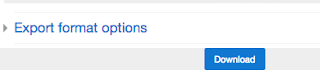
This will download your current gradebook to your computer's download folder. Typically you don't need to do anything more with it, but you can move the file someplace (like your documents) and have it avaiable just in case something unscrupulous happens to your GradeBook!

